|
|||||||||||||||||||||||||
|
||||||||||||||||||||||||||
Easy Call |
|
|
|
These are some of the great advantages you get by using Easy Call as your wireless message center. |
|
Key Product Features: |
|
|
Limits Workgroup/Enterprise: |
|
|
System Requirements: |
|
2 GHz, 8 GB RAM, Windows Server 2019/2022, Windows 10/11 |
|
Screen Shots |
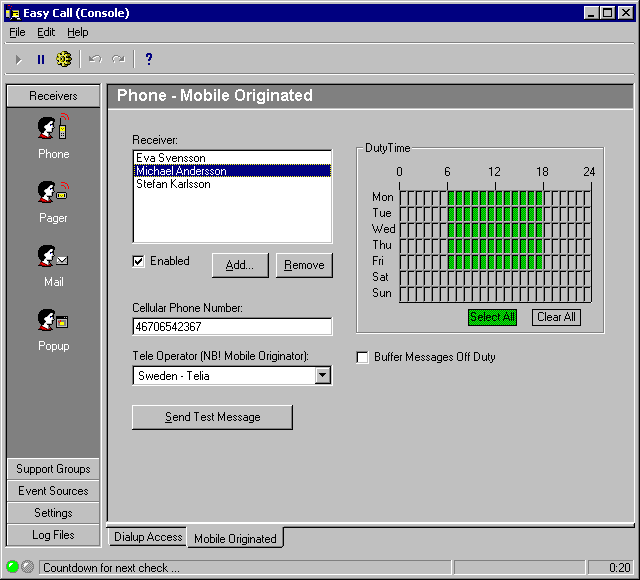 |
|||
|
Figure 1. Receivers |
|||
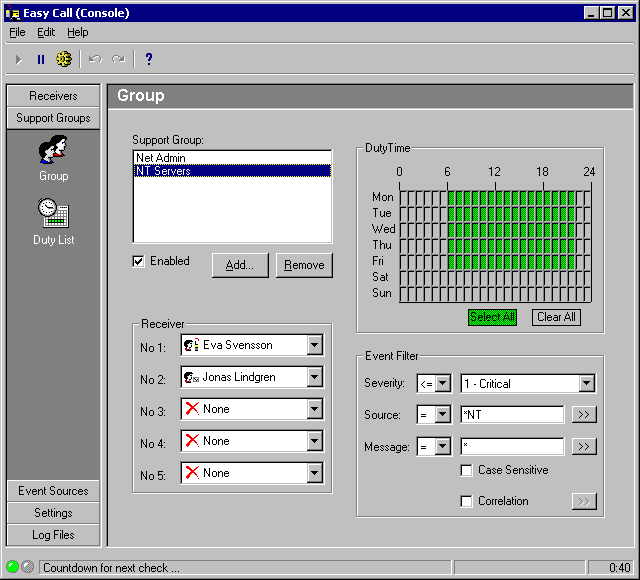 |
|||
|
Figure 2. Support Groups |
|||
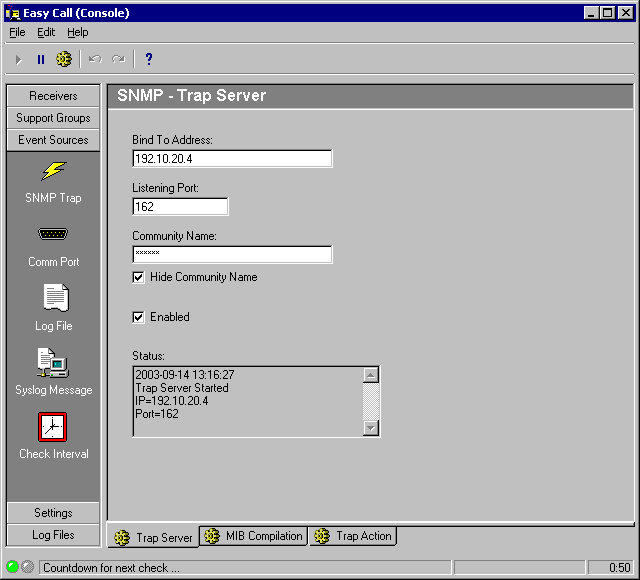 |
|||
|
Figure 3. Event Sources |
|||
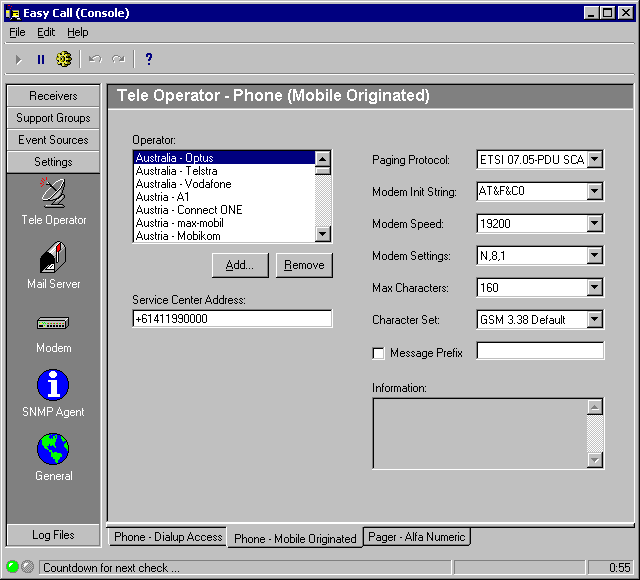 |
|||
|
Figure 4. Settings |
|||
|
Sending SMS |
|
|
||||||||||||||||